


 Негізгі бет /
Хабарландыру
Негізгі бет /
Хабарландыру
21.08.2020 Instructions for receiving electronic services in IS "Univer"
Dear trainees! Please read the instructions for receiving e-services in IS "Univer".
Receipt of e-services in IS "Univer"
1. After authorisation, you must enter the "E-services" section (Fig. 1).
 Fig. 1
2. Then select the 'Services' item (Fig. 2) and then select the certificate you need and click on 'Submit an application' (Fig. 2.1).
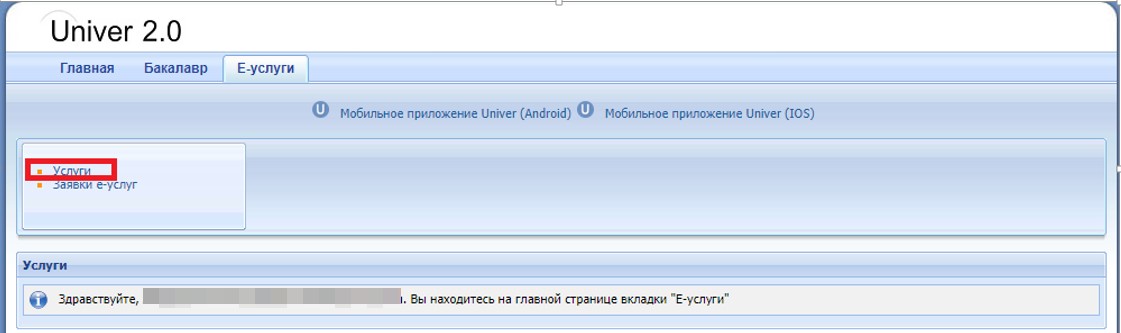 Fig. 2
Figure 2.1
3. In the window that appears, enter your date of birth in the "Date of birth" field and click on the "Send request" button (Fig. 3).
Fig. 3
4. Your application is then considered and, after approval, an electronic document will be made available to you, which you can print out yourself and take to the place of the claim (Fig. 4).
Figure 4
Note: you can view the status or notification of readiness of your certificate in the section "Requests for e-services". (Figure 5.).
|